iOS App Signer
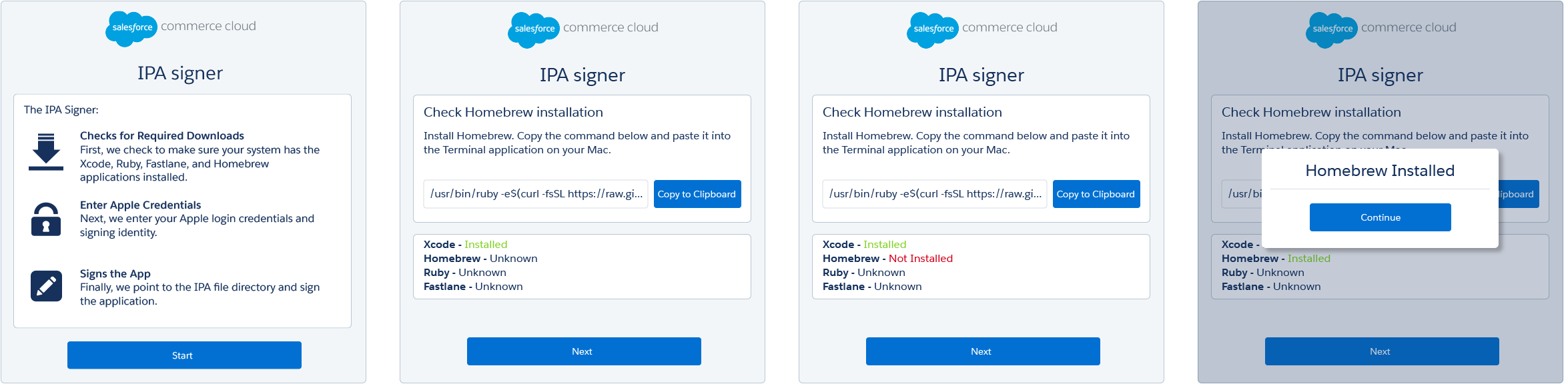
Company:
Salesforce Commerce Cloud
My Role:
UX, UI, custom icons & visual design.
Tools:
Sketch, Illustrator & InVision
Problem
The enterprise iOS developers using this app typically have 10 or more mobile devices that need to be updated regularly whenever a new build is released. This can be time consuming and monotonous as each device could take anywhere from 5 to 20 minutes depending on circumstances. In this case the application was an in-store point of sale and stores could have anywhere from 10 to 200 devices all requiring a signed update for every release or app update.
Persona
Enterprise iOS developer who needs to regularly update multiple mobile devices whenever a new build is released.
Solution
We wanted to step in and create a fix for this problem that our customers were experiencing by creating a semi-automated process to take care of multiple devices simultaneously with a minimal amount of user interaction. The team ended up creating the IPA App Signer, a Mac utility that automatically connects to the Apple App Store on the customers behalf (using stored credentials on a trusted device) that signs updated versions of an iOS app each time a new build is released.
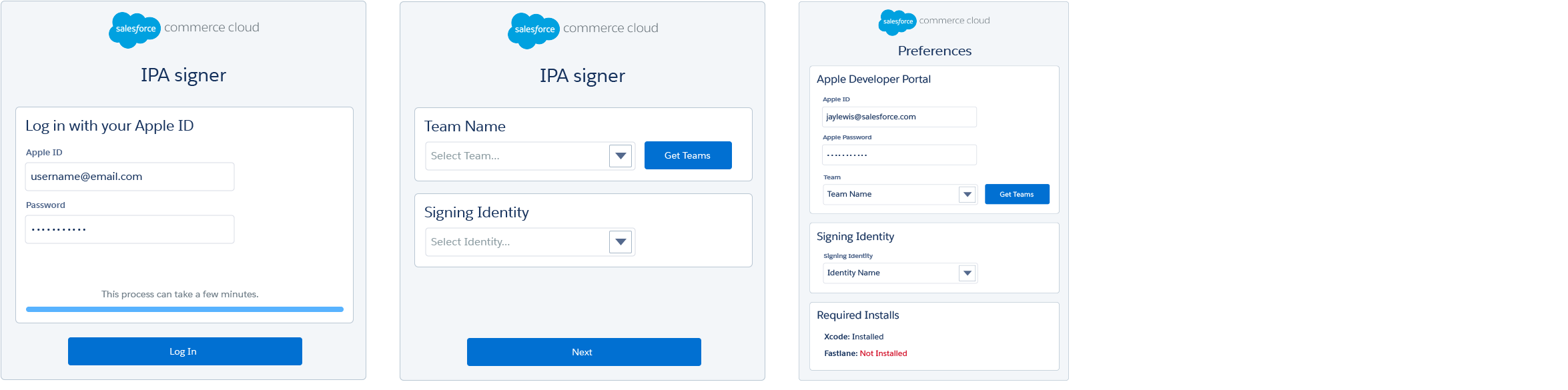
Since most of the team didn’t have much first hand experience with this procedure, I needed to closely listen to users who did in order to understand their concerns and frustrations with the current process. Once I felt like we had an overall understanding of what they needed to make this part of their lives easier I began by creating user personas, analyzing the competition and gathering ideas for how to make this better.
Next up I created some super low fidelity wire frames to guide upcoming conversations with users and stakeholders and get their feedback. For these I sometimes like to use an iPad Pro with an Apple pencil as I can rapidly get my ideas out and unlike paper I can erase mistakes.
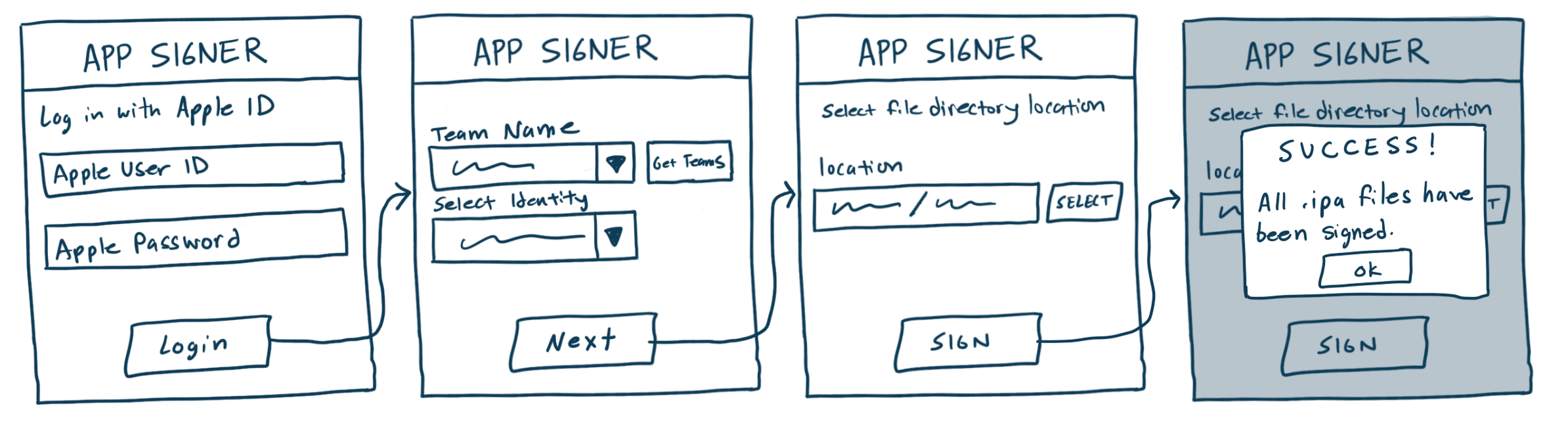
There were several iterations of lo-fi wire frames that I reviewed with users, the development team and my product manager before we felt that we had it right. At this point I moved on to creating a more visually appealing higher fidelity mockup and put them into InVision for a more interactive clickable prototype.
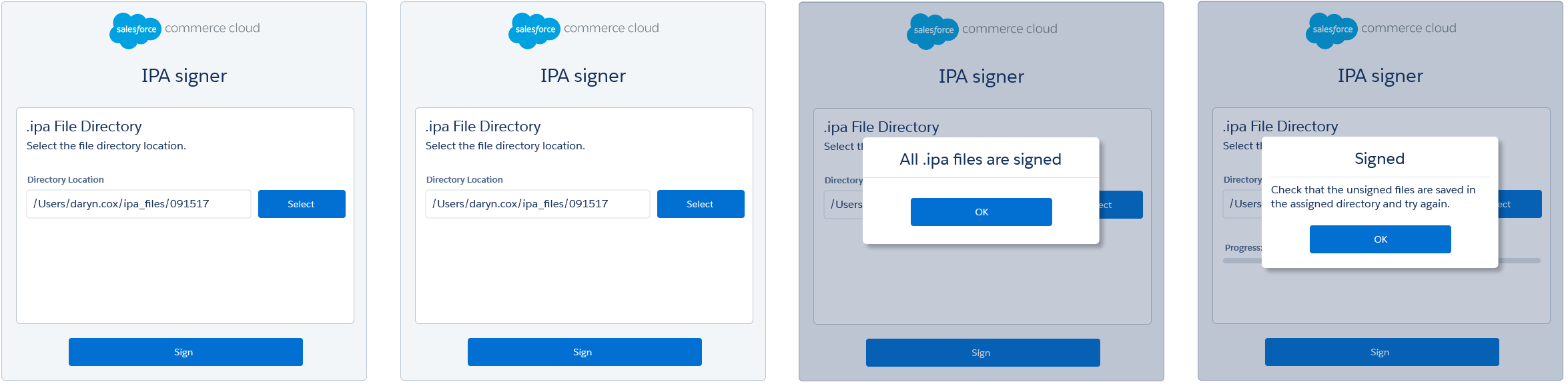
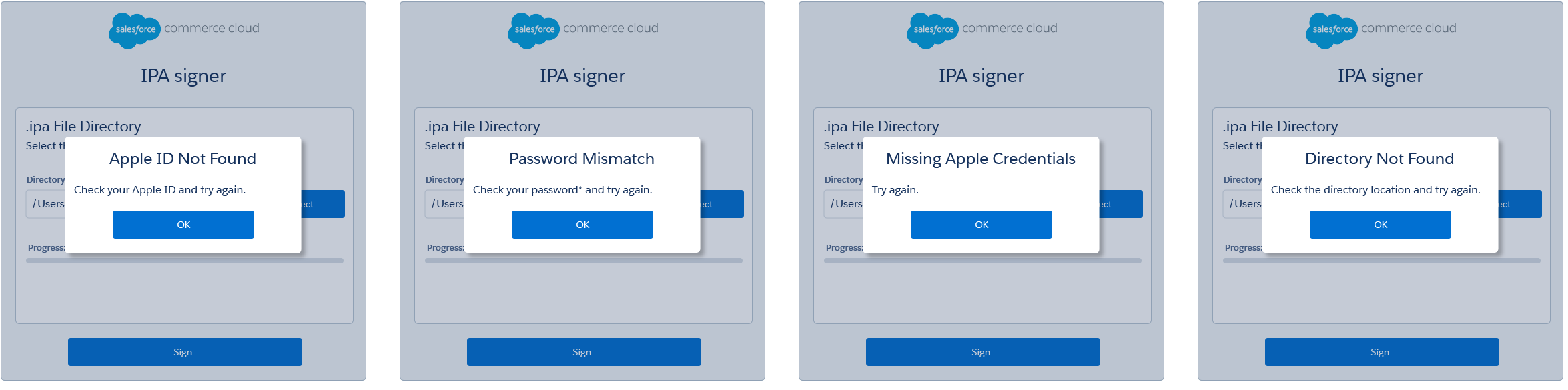
Conclusion
By the time the App Signer complete development and was in the hands of our end users they were very pleased with the solution we came up with as a team. Our end users were no longer spending several monotonous minutes or hours manually updating each and every device. They were happy that they could now use that time for more productive tasks.